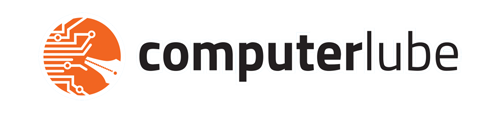Internet Safety and Security Tips For Parents
The Internet is a wonderful place for learning and entertainment, but like the world around us, it can pose dangers if precautions are not taken. Allowing free access puts your child, your computer and your personal data at risk. Help to instill good judgment in your children by encouraging them to take some common sense steps.
Protect Your Child’s Personal Information.
Help your kids own their online presence: When available, set their privacy and security settings on websites to your comfort level for information sharing. Remind them that it’s ok to limit who they share information with.
Connect with Care.
When it doubt, throw it out: Remind your children that links in emails, tweets, posts and online advertising are often the way cybercriminals compromise your computer. If it looks suspicious, even if you know the source, it’s best to delete or, if appropriate, mark as junk email.
Be Web Wise.
Stay current. Keep pace with new ways to stay safe online. Check trusted Web sites for the latest information, share with your children, and encourage them to be web wise.
Be a Good Online Citizen.
Safer for me, more secure for all: What you and your kids do online has the potential to affect everyone – at home, at work and around the world. Practicing good online habits benefits the global digital community.
Keep a Clean Machine.
You can’t be safe and secure if the technology you are using is vulnerable.
Keep security software current: Having the latest security software, web browser, and operating system are the best defenses against viruses, malware, and other online threats.
Automate software updates: Many software programs will automatically connect and update to defend against known risks. Turn on automatic updates if that’s an available option.
Protect all devices that connect to the Internet: Computers, smart phones, gaming systems, and other webenabled devices all need protection from viruses and malware.
Plug & scan: “USBs” and other external devices can be infected by viruses and malware. Use your security software to scan them.
STOP. Before you use the Internet, take time to understand the risks and learn how to spot potential problems.
THINK. Take a moment to be certain the path is clear ahead. Watch for warning signs and consider how your actions online could impact your safety, or your family’s.
CONNECT. Enjoy the Internet with greater confidence, knowing you’ve taken the right steps to safeguard yourself and your computer.